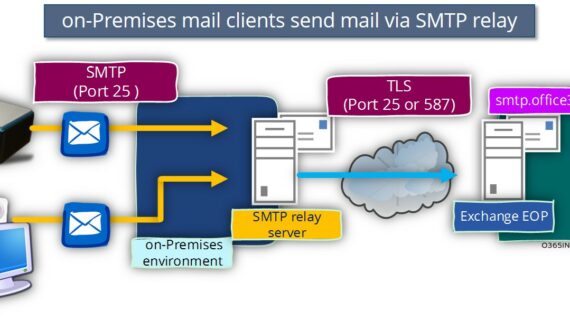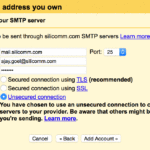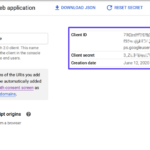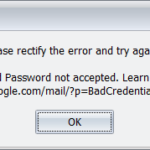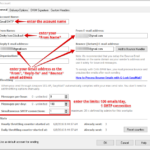KLIK DISINI UNTUK AKSES APLIKASI EMAIL MARKETING>>>
Jadi gue baru aja nemu ini nih guys, ada beberapa gambar yang menggambarkan cara konfigurasi Outlook untuk mengakses kotak surat Office 365. Pertama, gue bisa pake IMAP dan SMTP nih buat ngehubungin Outlook ke kotak surat Office 365. Seru juga ya, bisa ngatur sendiri cara gue mau ngebaca email di Outlook.
1. IMAP dan SMTP
Gimana sih sebenernya IMAP dan SMTP itu? Gampang banget. IMAP itu kependekan dari Internet Message Access Protocol, sedangkan SMTP itu kependekan dari Simple Mail Transfer Protocol. Jadi, IMAP digunain buat nge-sync email gue sama server email, kelebihannya bisa ngeliat email dari berbagai perangkat. Sementara SMTP ini digunain buat ngirim email dari klien email gue ke server email. Gampang banget kan?

Nah, untuk konfigurasi Outlook pake IMAP, gini caranya:
- Langkah pertama, buka Outlook dan masuk ke menu File.
- Pilih Pengaturan Akun dan pilih Tambah Akun.
- Pilih Manual setup or additional server types dan klik Next.
- Pilih POP or IMAP dan klik Next.
- Isi informasi yang diminta, seperti nama, alamat email, jenis akun (IMAP), alamat server IMAP, nomor port (biasanya 993), dan jenis pengamanan enkripsi (SSL/TLS).
- Selanjutnya, isi juga bagian SMTP Server dengan alamat server SMTP, nomor port (biasanya 587), jenis enkripsi (STARTTLS), dan centang kotak gunakan pengidentifikasi dan masukkan identifikasi sebelumnya.
- Klik Next dan Finish.
Gampang banget kan? Sekarang gue bisa baca email dan ngirim email dengan menggunakan IMAP dan SMTP di Outlook. Makin gaul deh!
2. MFP SMTP Setup
Selain IMAP dan SMTP buat Outlook, gue juga bisa mengatur SMTP di MFP (Multi-Function Printer) gue lho! Jadi nih, gue bisa langsung ngirim email dari MFP gue melalui Office 365. Seru banget kan!

Cara konfigurasi MFP SMTP dengan Office 365 juga simpel abis:
- Langkah awal, buka web browser dan login ke halaman administrasi MFP gue.
- Cari menu Network Settings atau yang serupa.
- Cari pilihan SMTP Server Settings atau yang serupa.
- Isi alamat server SMTP dengan smtp.office365.com.
- Masukin username dan password Office 365 gue.
- Masukkan juga port (biasanya 587) dan jenis otentikasi (STARTTLS atau TLS).
- Klik Apply atau Save.
Selesai! Sekarang gue bisa langsung ngirim email dari MFP gue. Bener-bener praktis dan nggak ribet!
Itulah guys, cara gue konfigurasi Outlook buat akses Office 365 pake IMAP dan SMTP, serta cara gue mengatur SMTP di MFP gue. Gimana menurut kalian? Seru kan? Yuk ikutan juga!
If you are searching about SMTP Server for Microsoft Exchange you’ve visit to the right place. We have 5 Pictures about SMTP Server for Microsoft Exchange like SMTP Server for Microsoft Exchange, SMTP Relay in Office 365 environment | Part 3#4 – o365info.com and also IMAP, SMTP, Outlook | Configure Outlook to access Office 365 mailbox. Read more:
KLIK DISINI UNTUK AKSES APLIKASI EMAIL MARKETING>>>
SMTP Server For Microsoft Exchange
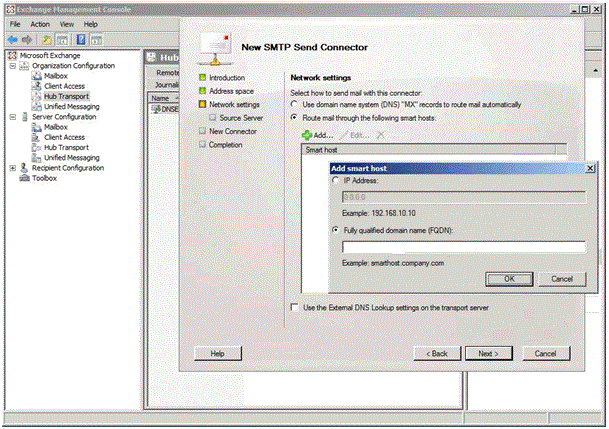
serversmtp.com
exchange smtp server smart settings mail host 2007 microsoft relay service domain basic configure configuration send next authentication then following
KLIK DISINI UNTUK AKSES APLIKASI EMAIL MARKETING>>>
MFP SMTP Setup With Office365 – RealConnections
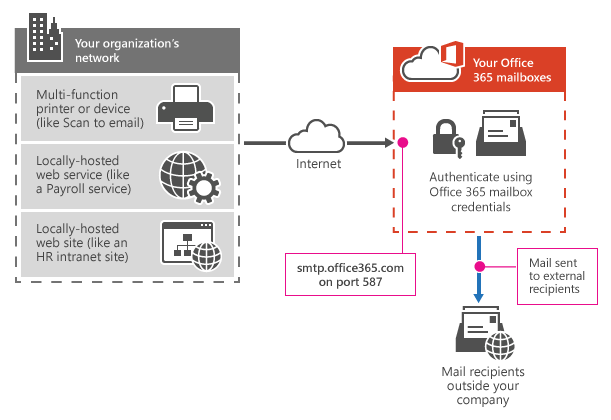
support.realconnections.nl
office smtp 365 email client send using o365 multifunction authentication office365 setup device submission mfp diagram set network microsoft application
KLIK DISINI UNTUK AKSES APLIKASI EMAIL MARKETING>>>
Mérges Lesz Ujj Nyúl Puerto Smtp Office 365 Ugrás Bűnös Eddig
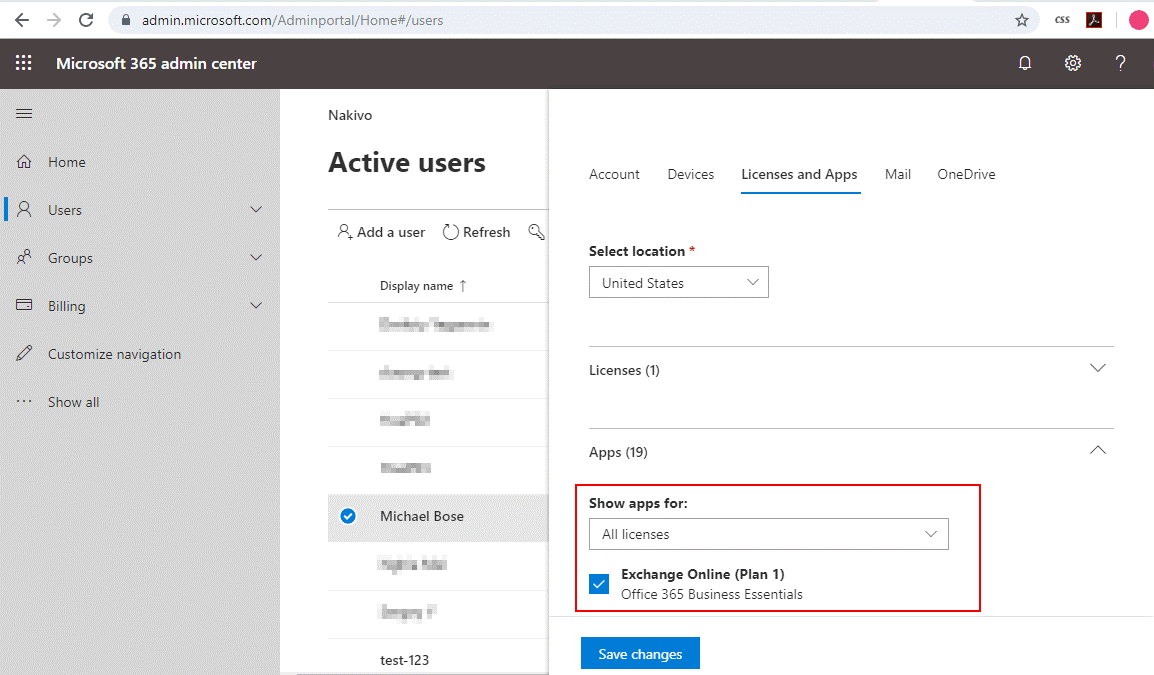
analiticaderetail.com
KLIK DISINI UNTUK AKSES APLIKASI EMAIL MARKETING>>>
IMAP, SMTP, Outlook | Configure Outlook To Access Office 365 Mailbox

o365info.com
smtp 365 outlook office imap server settings mailbox using relay email configure access o365info mail office365 outgoing use incoming send
KLIK DISINI UNTUK AKSES APLIKASI EMAIL MARKETING>>>
SMTP Relay In Office 365 Environment | Part 3#4 – O365info.com
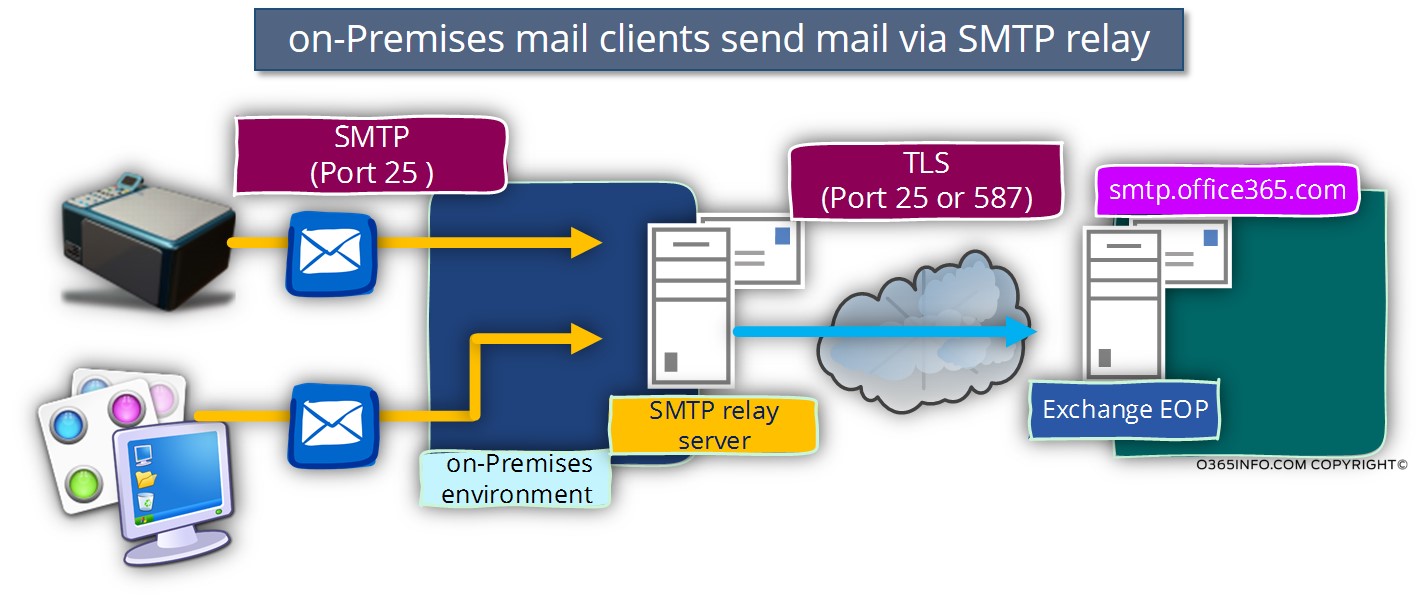
o365info.com
smtp relay 365 mail office via server o365 send exchange iis host clients environment o365info tls authentication services need will
Smtp 365 outlook office imap server settings mailbox using relay email configure access o365info mail office365 outgoing use incoming send. Smtp relay in office 365 environment. Exchange smtp server smart settings mail host 2007 microsoft relay service domain basic configure configuration send next authentication then following